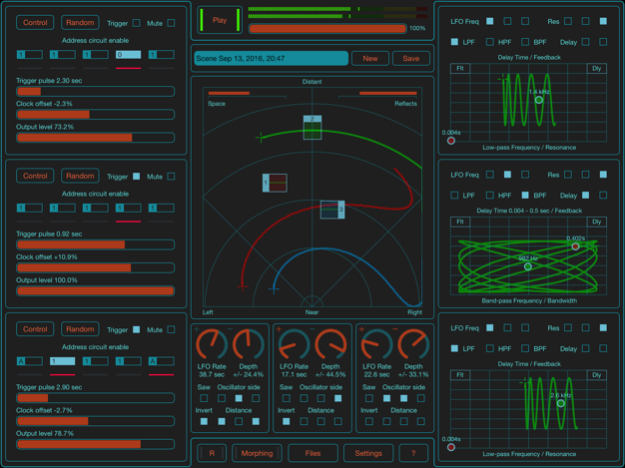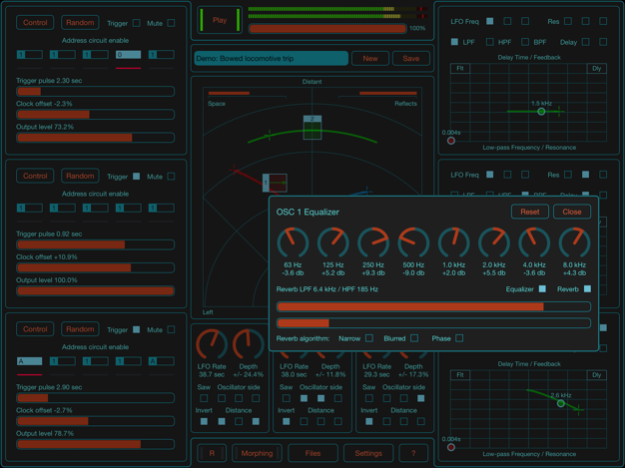SoundScaper 1.9.8
Continue to app
Paid Version
Publisher Description
SoundScaper is an experimental sound mini lab for creating unusual soundscapes, atmospheric textures, drones, glitches and noises based on circuit bending principles.
With this application you can easily experiment with creating new and unusual sounds from ordinary samples. For sound designers and those interested in creating ambient or experimental electronic music, with filtering and mixing of up to three oscillators, you can create excellent soundscapes, textures and drones for your music or for movie soundtrack or entertainment apps and games. With complete MIDI control this application is very comfortable and powerful instrument to use for real-time sound creation and live improvisation.
The oscillators, based on simulating schematics of actual 8 bit lofi sound playback chips, have circuit bending like controls that are ideal for making glitches, noises, crackles and granular sounds. Combined with the filtering and spatial mixing options, you can expand these sounds to deep and atmospheric textures. Finally you can add motion and continuous changes to your sounds via low frequency oscillators which can control the filter and mixer parameters.
The "Morphing scene" option gives you ability of smooth switching between scenes, applying multifunctional filters and changing oscillators parameters during morphing process. Using these features you can add a new dimension to the existing scenes varying them in the real time.
What's inside:
- Three sample-based oscillators with control based on circuit bending principles.
- Three Low / High / Band - pass filters and two range delay for each oscillator.
- Spatial mixer / reverb with side and distance for each sound source.
- Three low frequency oscillators for automation mixer and filters.
- Possibility of generating parameters for each oscillator automatically.
- Scenes for storing all parameters of oscillators, filters and mixer.
- Morphing with smooth switching between scenes and additional effects in real-time.
- Built-in library of natural samples grouped by categories.
- Set of ready-to-use presets for oscillators.
Additional features:
- Advanced control panel for all faders and rotary knobs with large controls.
- Individual equalizer and reverb options for each sound source in the spatial mixer.
- Complete MIDI control for all faders, knobs and most other elements.
- Uploading samples through Dropbox, Web access, clipboard and from other apps.
- Different color schemes available for the user interface.
- Detailed application description (also in signle PDF on application site).
- Supports Audiobus 3 with "State Saving" and MIDI features.
- Inter-App audio compatible.
Video demo:
http://youtu.be/6rxHhtF2eSU
http://youtu.be/O29XyzeVMYs
https://youtu.be/HRXdiH-zbqU
Requirements:
Fourth generation of iPad and higher is recommended (especially with Inter-app audio and Audiobus).
You can find more details about SoundScaper on application site:
http://motion-soundscape.blogspot.com
Nov 11, 2021
Version 1.9.8
This update improves compatibility with new devices with different aspect ratios and compatibility with new versions of iOS. Also added support for bluetooth midi controllers, the sound engine has been slightly optimized and the description of the app has been updated.
About SoundScaper
SoundScaper is a paid app for iOS published in the Audio File Players list of apps, part of Audio & Multimedia.
The company that develops SoundScaper is Igor Vasiliev. The latest version released by its developer is 1.9.8.
To install SoundScaper on your iOS device, just click the green Continue To App button above to start the installation process. The app is listed on our website since 2021-11-11 and was downloaded 22 times. We have already checked if the download link is safe, however for your own protection we recommend that you scan the downloaded app with your antivirus. Your antivirus may detect the SoundScaper as malware if the download link is broken.
How to install SoundScaper on your iOS device:
- Click on the Continue To App button on our website. This will redirect you to the App Store.
- Once the SoundScaper is shown in the iTunes listing of your iOS device, you can start its download and installation. Tap on the GET button to the right of the app to start downloading it.
- If you are not logged-in the iOS appstore app, you'll be prompted for your your Apple ID and/or password.
- After SoundScaper is downloaded, you'll see an INSTALL button to the right. Tap on it to start the actual installation of the iOS app.
- Once installation is finished you can tap on the OPEN button to start it. Its icon will also be added to your device home screen.